How to Build a Simple App to Track Your Inventory—No Coding Needed
AI for Manufacturing

Shaik Moosa
May 19, 2025 | 4 min
Share to
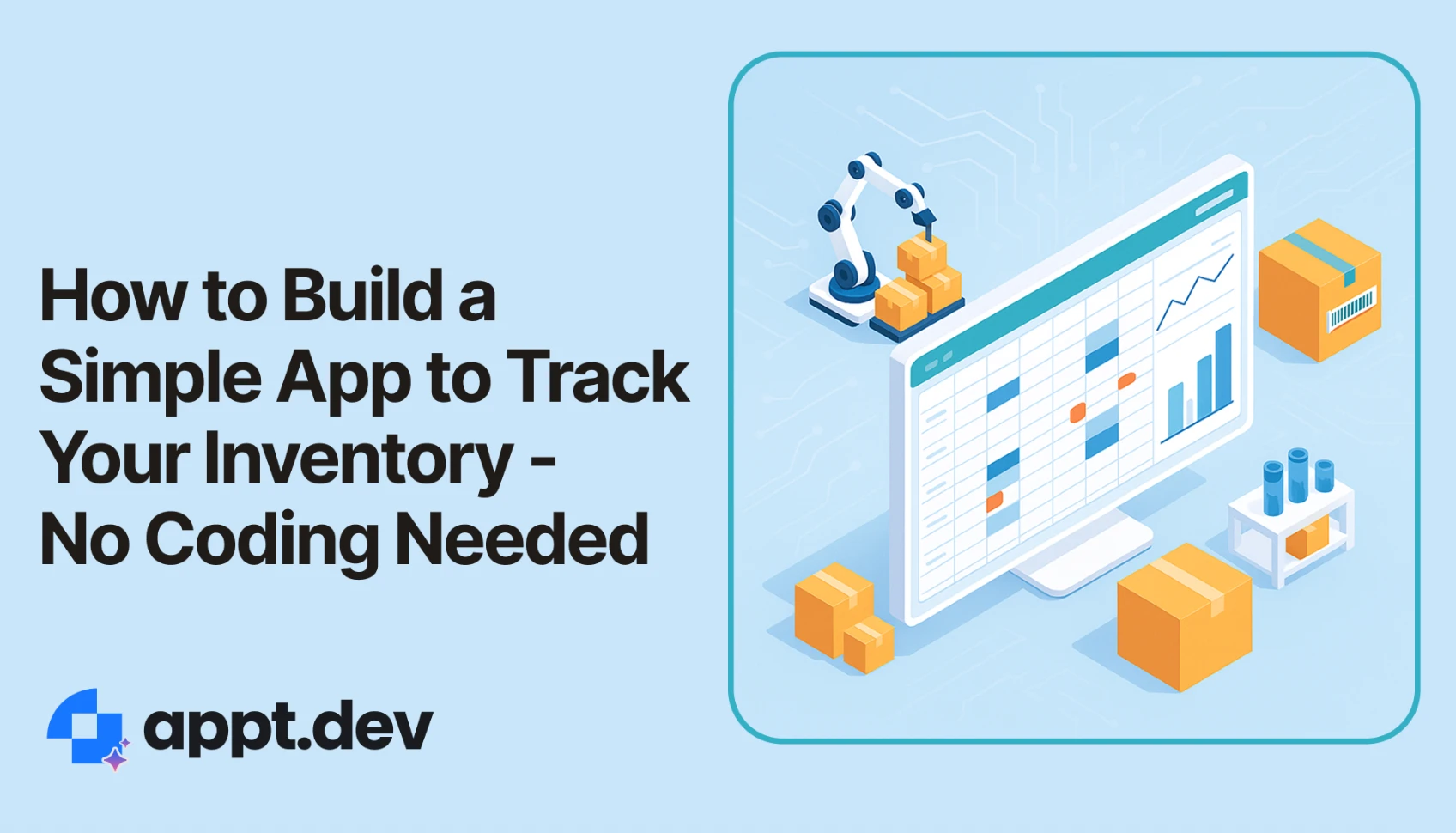
Here’s a concise guide to building a custom inventory-tracking app on ApptDev—no coding required. You’ll learn why inventory management matters, how ApptDev’s visual tools streamline every step, and key insights to maximize efficiency. By following our six-step walkthrough, you’ll go from blank canvas to deployed app in under an hour, complete with automated reorder alerts and mobile-ready interfaces.
Introduction
Effective inventory tracking is the cornerstone of a healthy business. It:
- Improves cash flow: By reducing overstock and tying up less capital in idle inventory.
- Boosts customer satisfaction: You can fulfill orders on time and avoid stockouts.
- Enhances decision-making: Real-time visibility into stock levels uncovers sales trends and demand patterns.
Yet, legacy systems and error-prone spreadsheets still dominate small- to mid-sized operations—contributing to an estimated $3 billion in lost sales each year due to mismanaged stock. No-code platforms like ApptDev democratize software creation, empowering teams of all sizes to build custom, reliable solutions without hiring developers .
Why ApptDev Is Your No-Code Inventory Ally
ApptDev combines proven software practices with fast, AI-powered automation:
Visual Schema Designer
What it does: Lets you model tables (e.g., Items, Warehouses, Transactions) and define relationships with drag-and-drop precision—no SQL required.
Why it matters: Ensures data integrity and prevents the relational errors common in manual setups .
Intuitive UI Designer
What it does: Provides a component library of Lists, Forms, Charts, and more—assemble screens by clicking and dragging.
Why it matters: Speeds up prototyping while maintaining a consistent, user-friendly interface—essential for rapid internal adoption.
Powerful Flow Designer
What it does: Creates event-driven workflows such as “Notify purchasing when stock ≤ reorder point” using a simple trigger-and-action builder.
Why it matters: Automates routine checks and integrates with email, Slack, or SMS—freeing your team to focus on strategic tasks.
One-Click Deployment
What it does: Handles hosting, SSL, scaling, and publishing—all at the push of a button.
Why it matters: Publishes your app as a shareable URL or QR code in seconds, with enterprise-grade security baked in.
Six Steps to Your Live Inventory App
- Kick Off Your Project Action: Log in at appt.dev and click Create New App. Pro-Tip: Name your project using your business unit (e.g., “RetailInventoryApp”) to keep multiple apps organized.
Define Your Data Model Action: In Schema Designer, create tables for:
- Items: Fields like Name, SKU, Category, Cost, Price
- Locations: Warehouse or store identifiers, Address, Manager
Transactions: Quantity change, Date, Type (Sale, Restock), Linked Item & Location
Pro-Tip: Add Vendor and Lead Time fields to Items to streamline automated purchase orders later.
Craft Your User Interface
Action: In UI Designer, drop in:
- A List component showing all Items with sorting and filter controls
- A Detail View to display item-level history
- A Form for quick stock adjustments—design separate forms for “Record Sale” and “Add Stock.”
Pro-Tip: Use conditional visibility rules to hide “Restock” fields when stock is above threshold.
Build Automated Workflows Action: Switch to Flow Designer and set up:
- Low-Stock Alert: Trigger when Quantity ≤ Reorder Level; Action: send email and Slack message to procurement.
- Monthly Report Generation: Trigger on the first day of each month; Action: compile a summary chart and email it to stakeholders.
Pro-Tip: Leverage dynamic templates to include live data—e.g., current stock counts or reorder suggestions.
Preview & Refine
Action: Enter sample data in Preview Mode, scan a QR code to test on your mobile device, and simulate edge cases (zero quantity, high-volume transactions). Pro-Tip: Invite a colleague to test usability and catch any navigation hiccups early.
Deploy & Share
Action: Click Deploy—ApptDev handles provisioning. Copy the generated URL share it with your team.
Pro-Tip: Embed your app in an internal wiki for seamless access.
At-a-Glance Feature Comparison
| Phase | ApptDev Module | Benefit |
|---|---|---|
| Project Initialization | One-Click Deploy | Instant sandbox—no devOps setup |
| Data Architecture | Schema Designer | Visual modeling reduces relational errors |
| Interface Creation | UI Designer | Drag-and-drop screens for faster prototyping |
| Automation | Flow Designer | Trigger-driven workflows replace manual monitoring |
| QA & Testing | Preview Mode | Cross-device simulation without extra tooling |
| Production | One-Click Deploy | Secure, scalable hosting with built-in SSL and autoscaling |
Advanced Tips & Best Practices
Role-Based Access Control: Restrict who can edit schemas or workflows to prevent accidental changes.
Audit Trails: Enable logging in Flow Designer so every stock change is time-stamped and traceable.
Integrations: Connect your app to external ERPs or accounting tools via REST APIs—no middleware required.
Localization: Use ApptDev’s multi-language support if you operate in global markets.
Versioning: Clone your app before major updates so you can roll back if needed.
Key Takeaways
- Speed to Value: Go from zero to deployed app in under 60 minutes—cutting weeks of dev work to minutes.
- Data Integrity: Drag-and-drop schema building prevents the common pitfalls of manual spreadsheets.
- Operational Agility: Automate reorder alerts and monthly reporting, so you can scale without extra headcount.
- Cost Efficiency: Eliminate hidden developer fees—your team owns the full app lifecycle on ApptDev.
- Enterprise-Grade Scalability: Whether you manage 100 SKUs or 100,000, ApptDev grows with you.
Ready to Transform Your Inventory Workflow?
Head over to appt.dev and start building today—no coding required. Your ideal inventory-tracking solution is just a few clicks away.
FAQs
Related Blogs

Can you really build an app with no-code?
In a world where digital transformation is no longer optional, the ability to create custom applications quickly has become a competitive advantage.
Read More
How to create an AI app without coding?
In today's rapidly evolving technological landscape, artificial intelligence has transformed from an exclusive domain of specialized developers to an accessible tool for businesses and individuals alike.
Read More
AI for Education: Revolutionizing Learning with ApptDev
Education today is confronted with unprecedented challenges. Rapid advances in technology, the need for personalized learning, and mounting administrative burdens demand that educational institutions continuously improve efficiency, quality, and responsiveness.
Read More