How to Write a SaaS Product Requirements Document (PRD): A Comprehensive Guide
Founders

Shaik Moosa
April 16, 2025 | 3 min
Share to

Whenever you’re building a new product or a feature, there are ultimately two big questions you’ll need to answer: What should the product be like and how are we going to build it?
Your features answer the first question. In software development, we call these functional requirements. The product can't satisfy user needs without these essential capabilities, so the development team is required to fulfill them. One key place to describe these functional requirements is the Product Requirements Document.
Let’s discuss how to create this document to ensure it effectively captures stakeholder and user needs.
What is a Product Requirements Document?
A product requirements document (PRD) describes the expected capabilities of the final product from the user's perspective. It serves as a critical reference for the development team, guiding them to stay aligned with project goals, remember essential features, and understand the delivery timeframe.
There are no strict rules about what a PRD should look like—it can be as simple as a Google Docs file or a specialized template. Regardless of the format, the structure typically remains similar.
This guide will cover every critical aspect of creating a PRD for your SaaS product, with comprehensive examples, actionable insights, and downloadable templates.
Step 1: Overview & Vision
Clearly define the purpose, vision, and scope of your SaaS.
Include:
Product Summary: Briefly describe your SaaS in one clear, compelling sentence.
- Example: "CloudManage is a SaaS platform that simplifies cloud infrastructure management specifically for resource-constrained startups."
- Problem Statement: Clearly articulate the specific customer challenges your product will solve.
- Example: "Many startups struggle due to the absence of dedicated DevOps staff, leading to ineffective cloud management, security vulnerabilities, and higher operational costs."
Vision Statement: Express your long-term aspirations and the impact you aim to achieve.
- Example: "Empowering startups globally to effortlessly manage and scale cloud infrastructure securely and efficiently."
Step 2: Objectives & Success Metrics
Define clear, measurable objectives to gauge product success
Expanded Example:
| Objective | Metric | Target | Timeframe |
|---|---|---|---|
| User adoption | Monthly Active Users (MAU) | 10,000 users | Within 12 months |
| Revenue growth | Annual Recurring Revenue (ARR) | $1 million | End of year one |
| Customer satisfaction | Net Promoter Score (NPS) | 50+ | Within 6 months |
| Product stability | Downtime/Uptime ratio | 99.9% uptime | Consistently monthly |
Step 3: Target Audience & User Personas
Clearly outline your target customers and their specific needs.
Detailed User Persona Example
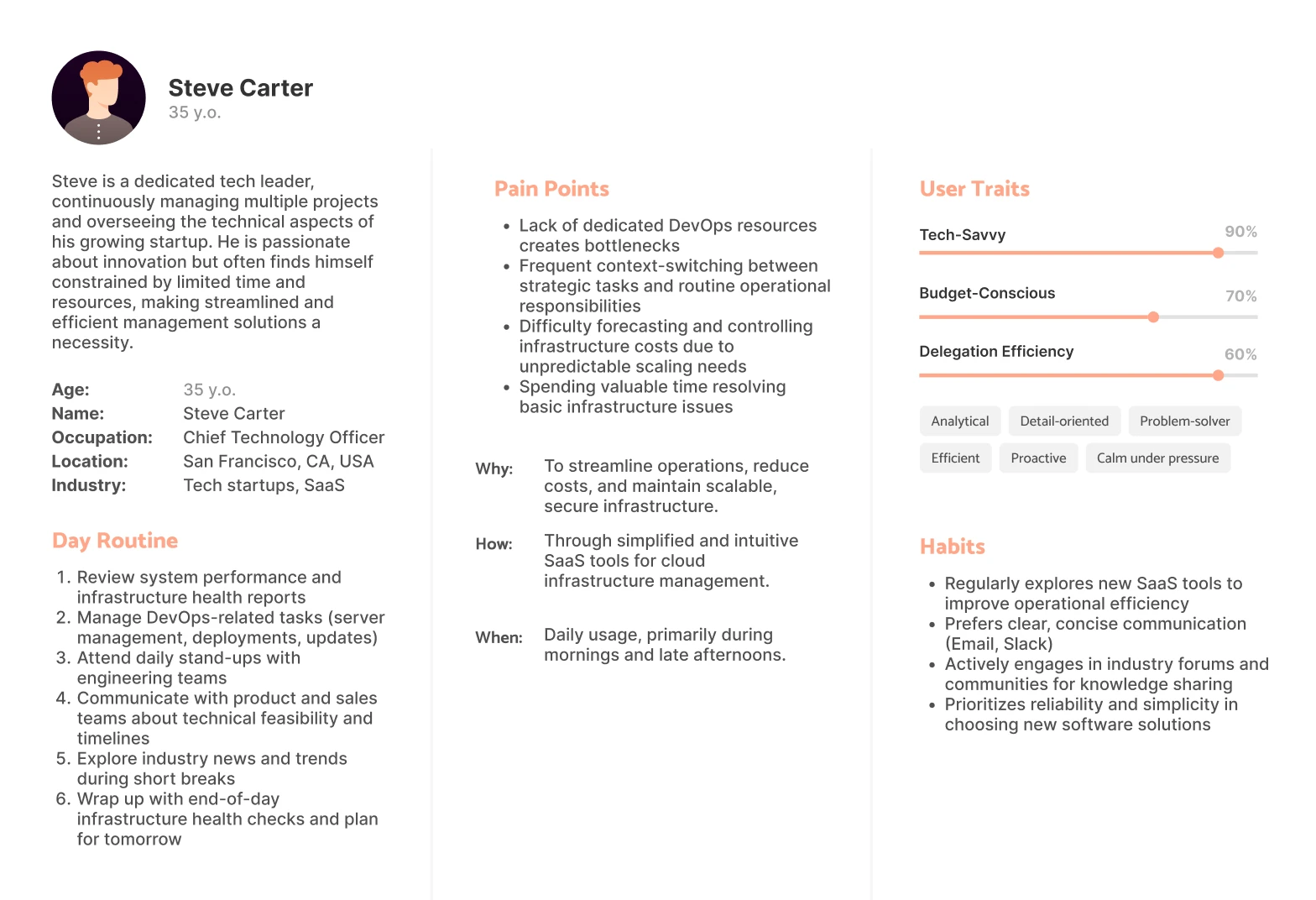
Step 4: Market Analysis & Competitive Landscape
Identify key competitors and clearly highlight your competitive advantages.
Detailed Competitor Analysis:
Competitor A: Robust features, complicated setup process, steep learning curve.
Competitor B: Simple UI, but lacks essential integration options and scalability features.
Your Competitive Advantage: Seamless onboarding, intuitive UX/UI, extensive third-party integrations, scalable for growing startups.
Step 5: Core Features & Functional Requirements
Explicitly detail essential functionalities your product must include.
Expanded Example Feature: User Management
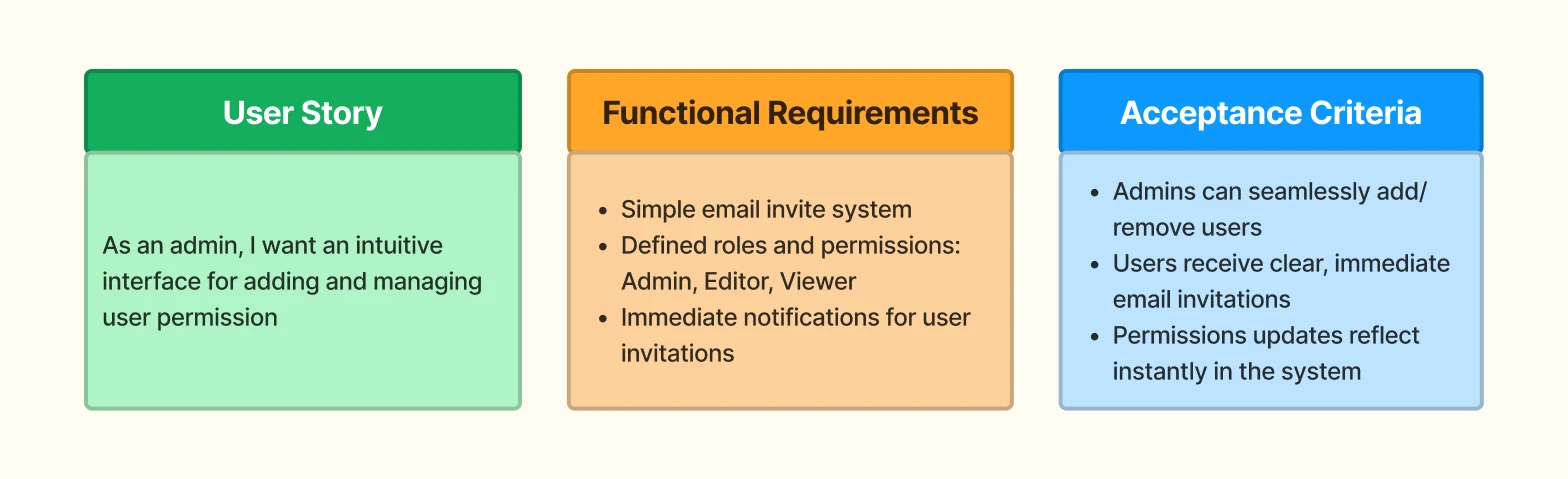
Step 6: Technical Specifications & Architecture
Clearly describe your technical framework and key architectural decisions.
Detailed Tech Stack Example:
- Frontend: React.js
- Backend: Node.js with Express
- Hosting: AWS, multi-tenant architecture, auto-scaling setup
- Databases: PostgreSQL
- Security: OAuth, encryption standards compliant with industry regulations
- Essential Integrations: Google OAuth, Stripe Payments, Slack notifications
Step 7: User Experience & Design Guidelines
Establish clear design principles and guidelines.
Enhanced Design Principles:
- Clean, minimalistic interfaces
- Mobile-first responsiveness
- Accessibility compliance (WCAG AA standards)
- Quick onboarding and contextual user guidance Include: Detailed wireframes or mockups and user flow diagrams if available.
Step 8: Project Roadmap & Timeline
Define clear development milestones and set achievable deadlines.
Detailed Roadmap Example:
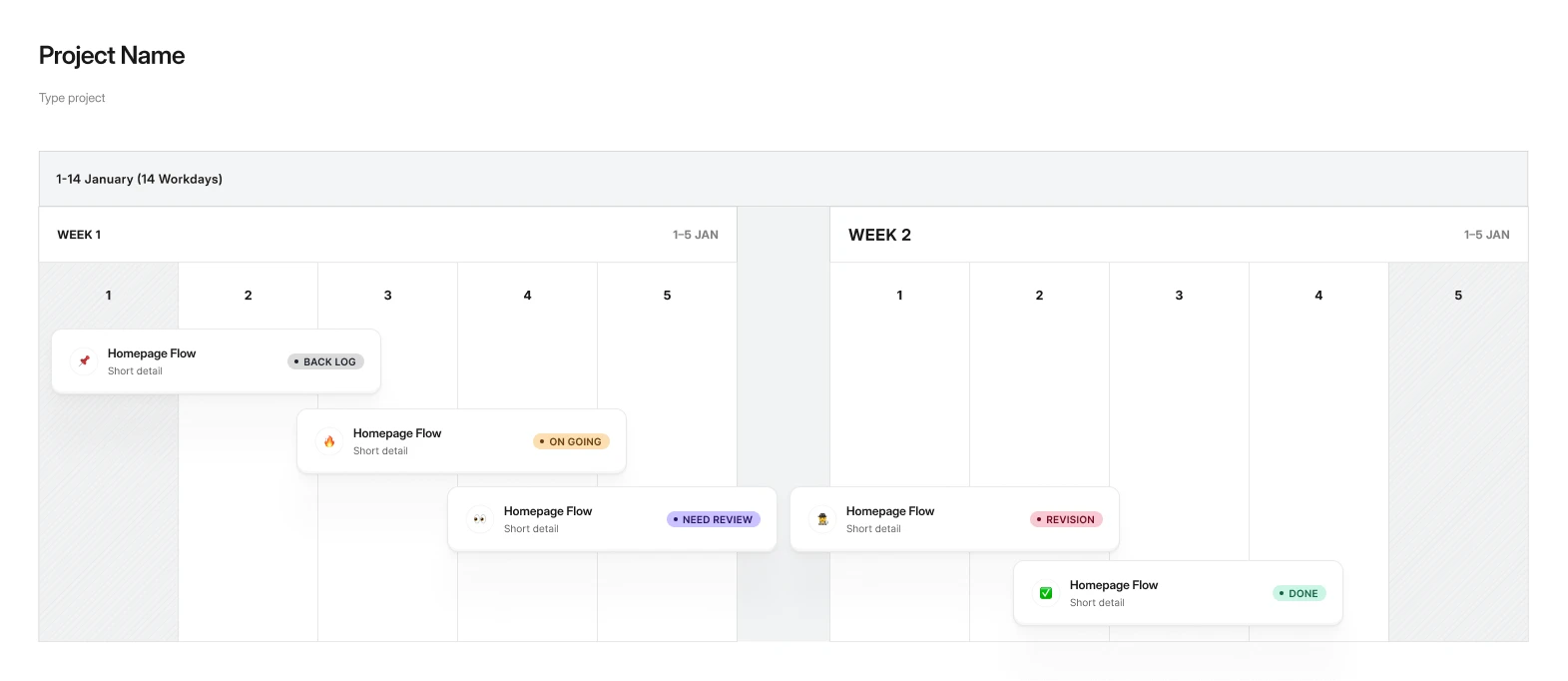
Step 9: Testing, Quality Assurance & Feedback Loop
Plan systematic testing approaches to ensure consistent quality. Comprehensive Testing Strategy:
- Unit tests, integration tests, end-to-end tests
- Regularly scheduled internal reviews
- Public beta user testing and structured feedback collection
- Continuous deployment pipeline with automatic quality checks
- Dedicated bug tracking system (e.g., Jira)
Final Thoughts
A comprehensive, regularly updated PRD is critical for SaaS success. It provides clarity, alignment, and a structured approach to product development, helping your team stay aligned and responsive. Start your PRD journey today, refine it continuously, and build a SaaS product that truly meets customer needs and exceeds market expectations!
FAQs
Related Blogs

Can you really build an app with no-code?
In a world where digital transformation is no longer optional, the ability to create custom applications quickly has become a competitive advantage.
Read More
How to create an AI app without coding?
In today's rapidly evolving technological landscape, artificial intelligence has transformed from an exclusive domain of specialized developers to an accessible tool for businesses and individuals alike.
Read More
How to Build a Simple App to Track Your Inventory—No Coding Needed
Here’s a concise guide to building a custom inventory-tracking app on ApptDev—no coding required. You’ll learn why inventory management matters, how ApptDev’s visual tools streamline every step, and key insights to maximize efficiency. By following our six-step walkthrough, you’ll go from blank canvas to deployed app in under an hour, complete with automated reorder alerts and mobile-ready interfaces.
Read More